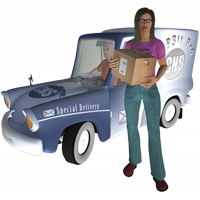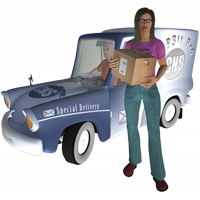| Description | This function Shows, Hides, or Moves the Status Window. The first parameter tells POP3it Pro what to do with the StatusWindow. Specify “Show” to Show the StatusWindow, “Hide” to Hide the Status Window, and “Move” to Move the Status Window. If you need to determine if the Status Window is currently visible, you can specify “State” as the first parameter. When Showing or Moving the Status Window, you can specify the Left and Top pixel coordinates for the Status Window. If you specify -1 for either the Left or Top parameter, the Status Window will be centered on that axis. (In other words, if you specified -1 for the Left parameter, POP3it Pro would display the Status Window in the center of the main screen horizontally. If you specify -1 for both Left and Top, POP3it Pro will place the Status Window in the exact center of the main screen.) If you specify 0 for either the Left or Top parameter, POP3it Pro will use the last known position of the Status Window when it was last closed. You can also set a custom Window Title for the Status Window using the final WindowTitle parameter. Note: The Status Window has a Cancel button on it that can be used to cancel lengthy email downloads or imports, so it’s a good idea to always show the Status Window when downloading or importing emails.
|
|---|