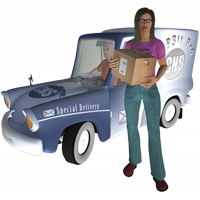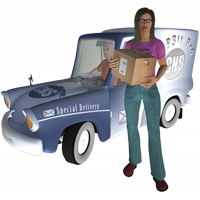| Description | This function returns the Body or the Content of the current email. If you do not specify a Body Type, POP3it Pro will return the most fitting type to you. Otherwise, if you specify “Text” it will return Text portion of the current email; “HTML” would return the HTML portion of the current email; and “Enriched” would return the Enriched Text portion of the current email. If you specify a Body Type that does not exist, POP3it Pro will return nothing. (See POP3it_Adv_HasBodyType to check for the existence of a specific Body Type.) If you retrieve the “HTML” part of an email (if there is one) and that HTML part contains Inline Images, POP3it Pro will export those Images to an “Inline” folder inside the Account’s Attachment Path folder and update the HTML code to point to those images. If you then use “Export Field Contents” or POP3it_File_Export to save that HTML to a file, you should be able to view the HTML content in a web browser or in a FileMaker Web Viewer complete with the Inline Images.
|
|---|