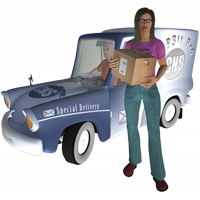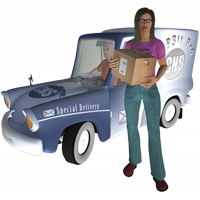| Description | This function opens a “connection” to either a file on your hard drive that contains one or more emails in the mbox format, an Apple Mail 2.x mailbox folder, or the Full Source of an email from a field in your database. After using this function, use POP3it_Adv_GoToMessage to set the current email, and then you can use the other Advanced functions for retrieving Headers, the Body, and Attachments from the email. When you are done, use the POP3it_Adv_Disconnect function to close the file. Note: You should make sure the other Email Client is closed before Connecting to one of its mailbox files.
|
|---|