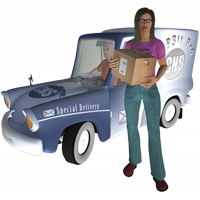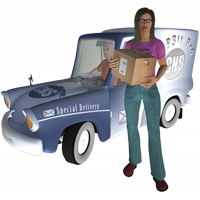Calling this function with no parameters will open the POP3it Pro Configuration Dialog. You can optionally open to a specific tab by specifying the name of the tab as the “Option” parameter. This function also allows you to get or set any preference found in the Configuration Dialog.
Valid PrefNames:
“AddHelp” - If True, Function specific Help will be added to Calculations when inserting the Plug-in’s Functions.
“ShowAdvFunc” - If True, the POP3it Advanced Functions will show up in the External Functions list in the Calculation Dialog.
These PrefNames are only valid in v5.0.0 and below.
“UseOldFunctions” - If True, the old-style External(“POP3-XXX”) functions will be available.
“UseNewFunctions” - If True, the new-style POP3it_XXX functions will be available.
|