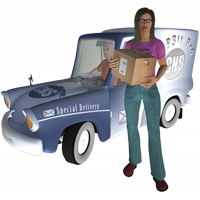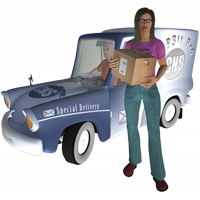| Description | This function will take the Full Source of an Email and present a Message Window to the user displaying that Email in much the same way a normal Email Client displays an Email to a user. This Message Window has a toolbar at the top with buttons for various actions for the user to take in regards to the current Message. The buttons on the toolbar include “Previous” (represented as a button with < on it), “Next” (represented as a button with > on it), “Reply”, “Forward”, “Delete”, and “Print”. For all the buttons except the Print button, the Message Window will close and return “Previous”, “Next”, “Reply”, “Forward”, or “Delete” depending on which button the user pressed. Your database can then respond to the action the user is wanting to do with the Message. Note that POP3it Pro does not define what your database should do in response to these buttons, it is entirely up to you. If the user presses the Print button, POP3it Pro will present them with a standard Print dialog allowing them to print out the email to their printer. If the Message has attachments, there will be a toolbar on the bottom of the Message Window showing them all available Attachments for the email. The user can select an Attachment and Save it anywhere on the hard drive the user chooses.
|
|---|