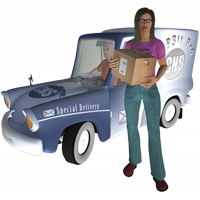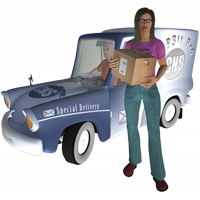| Description |
- AttachPath - A Path to a folder on your hard drive where POP3it Pro should store Attachments for this Account. Alternate Option Name: AttachmentPath
- AttachTable - The Name of the Table that POP3it Pro inserts all the Attachment records into. Alternate Option Name: AttachmentTable
- AuthType - The Type of Authentication to use when connecting to the mail server. Valid values are "Plain", "APOP", and "Auto". Alternate Option Name: AuthenticationType
- AutoCheck - Specifies whether or not Automatic Checking is enabled.
- AutoCheckInterval - An Interval that defines the number of minutes to wait before Automatically Checking the Account again.
- AutoCheckScript - The Name of the Script that POP3it Pro calls if you have the Account set to Automatically call a Script on a certain interval.
- AutoDelete - Specifies whether or not Automatic Deleting is enabled.
- AutoDeleteInterval - An Interval that defines the number of days before POP3it Pro will delete an email off the server after downloading it with the POP3it_CheckAccount function. A setting of 0 means POP3it Pro will delete the email immediately after downloading it.
- DB - The Database that contains the AutoCheckScript. Alternate Option Name: Database.
- DeleteMissing - Specifies whether or not POP3it Pro should Delete emails from the server when it no longer finds the emails in the database (when using the POP3it_CheckAccount function).
- Fields - A return- or paragraph mark-delimited list of "<Original Field Name>=<New Field Name>" pairs describing alternate field names for POP3it to use when inserting records into the Message and Attachment Tables. (An example would be "POP3it_Header_From=My From Field".)
- Host - The domain name or IP address of the mail server for this account.
- MessageTable - The Name of the Table that POP3it Pro inserts all the Message records into.
- Password - The Password to use when connecting to the mail server.
- Port - An alternate TCP/IP Port to use to connect to the mail server for this account.
- PromptForPassword - Specifies whether or not POP3it Pro should Prompt the user for their Password instead of storing it with the rest of the Account information.
- Timeout - A Timeout setting in seconds to wait for the mail server to respond to commands.
- TLSType - The TLS/SSL Method to use when connecting to the mail server. Valid values are "None", "After Connect" (or "AfterConnect", "STLS", or "StartTLS"), and "Before Connect" (or "BeforeConnect", "Secure Port", "SecurePort", "Alt Port", "AltPort", "Alternate Port", or "AlternatePort"). Using the "After Connect" setting usually means that your mail server allows you to use TLS/SSL over the standard POP3 connection, while the "Before Connect" setting usually means that you have to connect to an alternate TCP/IP port to use TLS/SSL.
- Username - The Username to use when connecting to the mail server.
|
|---|