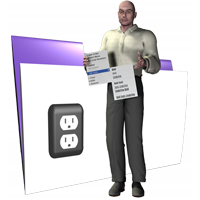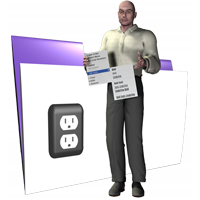| Description | This function enables or disables Popup dialogs that display menu errors. If a menu item does not have a database or script associated with it, and none of its parent items do, then when the user chooses that menu item, nothing will happen. If PopupMenuErrors has been turned on, then when the user chooses that menu item, an error dialog will pop up indicating the error. This function is useful when troubleshooting your menus and determining why a script is not being called for any specific menu item.
|
|---|
| Required Parameters | Enable To turn on PopupMenuErrors, use any of the following values for the parameter: 1, True, “T”, “True”, “Y”, “Yes”, or “On”. To turn off PopupMenuErrors, use any of the following values for the parameter: 0, False, “F”, “False”, “N”, “No”, or “Off”.
|
|---|