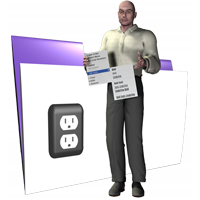Frequently Asked Questions
How do I stop the license agreement from showing?
When you register the plug-in, you must agree to the license agreement or you cannot register. If you are registering the plug-in every time your solution opens, then the license agreement is going to show every time. You can, however, add an extra parameter to the register function to automatically agree to the license and the window will never show. Add the fourth parameter to the Register function like this:
CNSMenu_Register( “FirstName” ; “LastName” ; “RegNumber” ; “I Accept the License Agreement” )This is only needed for license holders who have World Licenses that have a startup script which registers the plugin every time the solution starts.
Important Note
All licenses (excluding the Developer license) save the registration to the computer, so registration only needs to be done once. If you use a startup script like this with a license other than the World, you may inadvertently exceed your license using this parameter.
Permalink | TopWhy does the plug-in not install in FileMaker on Windows?
If you have installed the plug-in and it does not show up in FileMaker Pro or if the plug-in will not enable properly, try the following steps.
Microsoft's .Net Framework
Make sure you have the proper version of Microsoft’s .Net Framework installed on your computer. See the CNS Menu installation page for more information.
Microsoft Visual C++ Redistributable Package
Make sure the proper Microsoft Visual C++ Redistributable Package is installed on your computer. See the CNS Menu installation page for more information.
Restart Your Computer
Sometimes it is necessary to restart before .NET and the Redistributable Package will work properly.Install all Windows updates
Use Windows update to install all current updates for your computer. If your system is setup to automatically install Windows updates, you may want to manually force it to check for and install current updates to get the plug-in to work immediately.
Does the plug-in work on FileMaker Server?
The plug-in must be installed on the FileMaker Pro client because it is creating graphical user interface objects which cannot be created from the FileMaker Server side. Because of this, there is no server plug-in, but your database can be hosted on FileMaker Server.
Permalink | TopDoes the plug-in work on FileMaker Go?
The FileMaker Go app (what you can download from the Apple App Store) does not support plug-ins, but you can use the plug-in on your iOS/iPadOS device using the FileMaker iOS App SDK.
Permalink | TopDoes the plug-in work on Custom-Instant Web Publishing or WebDirect?
No, the plug-in does not work under Custom/Instant Web Publishing or WebDirect.
Permalink | TopWhere can I download previous versions of the plug-in?
Previous versions of the plug-in can be downloaded from http://downloads.cnsplug-ins.com/Plug-ins/.
Permalink | Top