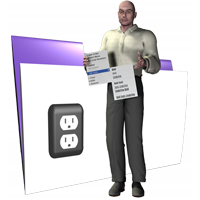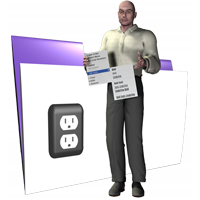| Name | CNSMenu Folder List |
|---|
| Description | Returns a list of files and folders at the specified path.
|
|---|
| Format | CNSMenu Folder List ( Select entire contents ; Target ; Path ; Wildcard ; Field Separator ; Row Separator ) |
|---|
| Required Parameters | Path The path to the folder to list.
|
|---|
| Optional Parameters | - Select entire contents
If checked, the target field or variable will be replaced by the result of this script step.
- Target
Specify the field or variable to receive the folder listing.
- Wildcard
Defines a file name pattern to determine which files to list. For example, “*.txt” would list all files with a “txt” file extension.
- Field Separator
Defines the separator to use between the fields of information about a single file. (Default is “||”.)
- Row Separator
Defines the separator to use between multiple files. (Default is a return.)
|
|---|