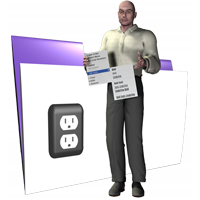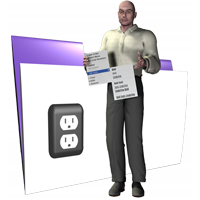| Name | CNSMenu File Write |
|---|
| Description | Writes data out to a file.
|
|---|
| Format | CNSMenu File Write ( Data ; File ; File Exists Action ; Character Set ; Line Ending Type ; Include Unicode ) |
|---|
| Required Parameters | Data The data to write.
FileThe path and file name of the file to write.
|
|---|
| Optional Parameters | - File Exists Action
Choose what happens if the file already exists. “Abort” will abort the script step. “Overwrite” will overwrite the file. “Backup” will rename the existing file before creating a new file. “Append” will append the new data to the end of the existing file. “Unique” will create a new file with a unique file name to write the data to.
- Character Set
Choose the character set for the file data.
- Line Ending Type
Choose which line endings to use.
- Include Unicode
If checked, and the character set is a unicode set, and the file is being created, this will include a unicode byte order mark.
|
|---|