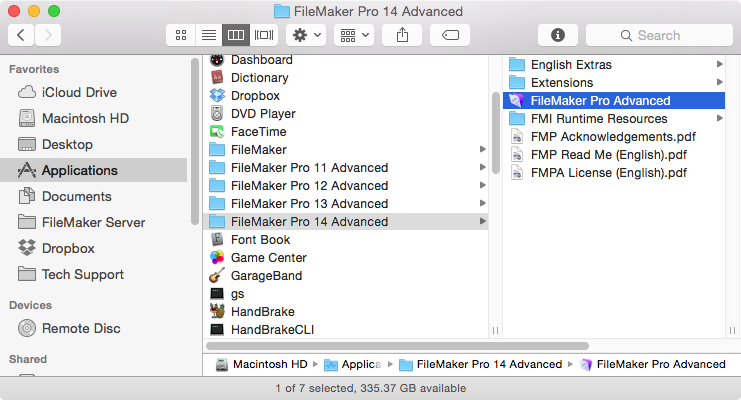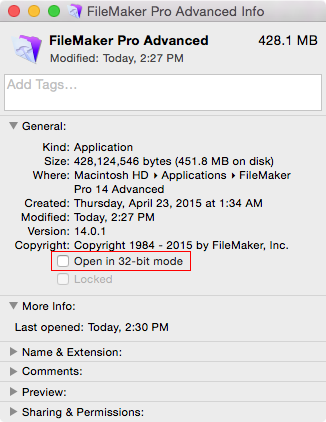Does the plug-in work with FileMaker Pro 14
The current version of the plug-in is only 32-bit, so it will not work with the 64-bit version of FileMaker Pro 14 (FMP14) or FileMaker Pro 14 Advanced. To use the current version of the plug-in, you will need to run FMP14 as a 32-bit application. Even if you are running a 64-bit operating system, you can still run FMP14 as a 32-bit application.
###Windows###
To run FMP14 as a 32-bit application, you will need to uninstall the 64-bit version of FMP14 and re-install it using the 32-bit installer.
###Mac OSX###
To run FMP14 as a 32-bit application, close FileMaker Pro 14, Open a Finder Window and browse to the FileMaker Pro 14 or FileMaker Pro 14 Advanced folder.
Next, find the FileMaker Pro or FileMaker Pro Advanced application file, select it, right-click on it and choose Get Info.
Finally, put a checkmark in the Open in 32-bit mode box, close the Get Info window, and open the FMP14 application.
FileMaker must still be running in 64-bit mode even though the 32-bit option is selected. OSX or FileMaker has a strange problem with this, but we are not certain which one causes it. If you launch the FileMaker app directly from the Finder, it seems to always correctly open in 32/64-bit depending on the option you have set. If you launch FileMaker from a Spotlight search, the Dock, or other ways, whether it will properly open in 32/64-bit mode seems random. We have seen the FM14 v2 update fix this in some cases, even though the update does not mention this issue. If you are not using at least the v2 update, you may consider updating to the latest version of FilMaker Pro on FileMaker's website.